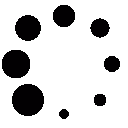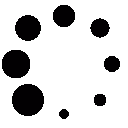In order to navigate around the War Museum, use the left mouse button to move forward and the right to move backwards. Changing direction to left or right is achieved by moving the cursor while we move around. Navigation is also possible by using the keys W, S, A and D and the simultaneous movement of the cursor.
WHile we approach the exhibits and passing the cursor over them, a red indication appears around them, signing that we can see further information about them. Clicking the mouse on the exhibit, displays the information box of each exhibit, including the name of the exhibit, description and photographs.
It may also include a three-dimensional representation of the exhibit and / or an audio excerpt tour. In the case of photographs, clicking on them opens a new window with the photo in higher resolution. In the case of multiple photos by clicking on the preview image, the photo is presented in larger size in the information box, where again we can see a higher resolution, as mentioned above.
In the case of three-dimensional representation of the exhibit, by clicking on the symbol 3D the representation will open in a new window, which we can move with the cursor or use the on-symbol buttons to rotate and zoom.
For your best experience for using the application of the virtual tour in the War Museum of Athens, the proposed specifications of your computer should include:
- Modern processor (equivalent or better than Intel i3)
- 4GB memory of RAM or higher
- Separate, not a built-in to the motherboard, video card with 512MB memory or higher.